About Me

- Ed Richard
- I'm currently the CTO for Hedgehog Technology a business dedicated to delivering Cloud based productivity solutions in Logistics
Thursday, November 27, 2008
Accessing Document Libraries through UNC paths using ports
'Tip of the day' ;-)
You're probably all aware SharePoint Document Libraries can be accessed in Windows Explorer by using a UNC name like \\MyServer\MySite\Document .
I've always been in the dark about how that would work for document libraries in sites running on other ports. All of a sudden I was browsing through the Net work places and I saw a server appearing with an @ followed by a port number. So that's how you can add a portnumber to a UNC path and it will give you direct access to your document libraries:
\\MyServer@55555\personal\edr\Mydocuments would give me access to a MyDocument library on my MySite runnig on port 55555 for example.
You're probably all aware SharePoint Document Libraries can be accessed in Windows Explorer by using a UNC name like \\MyServer\MySite\Document .
I've always been in the dark about how that would work for document libraries in sites running on other ports. All of a sudden I was browsing through the Net work places and I saw a server appearing with an @ followed by a port number. So that's how you can add a portnumber to a UNC path and it will give you direct access to your document libraries:
\\MyServer@55555\personal\edr\Mydocuments would give me access to a MyDocument library on my MySite runnig on port 55555 for example.
Wednesday, November 26, 2008
Some blog love
Now that I've moved on to Stargate fulltime and run the SharePoint practice my desk is next to the CRM Practice Manager, Mark Fowler. Mark has just started a new blog on Windows Live about Microsoft CRM. Here's his first post on CRM Accelerators.
For those of you unaware, Stargate is building and interesting range of Consulting Services and Training utilising the 'Microsoft Stack' now ranging from Project Management, via BizTalk and SharePoint to CRM.
Wednesday, October 29, 2008
PDC 208: Microsoft unveils Office Web Applications
I wasn't sure I should blog about this, there's heaps of posts on-line already, yet I want to make sure you don't miss it, so strong advice, checkout the news at the PDC site or do a search for "Office Web Applications" to see what Office 14 will deliver in the browser.
Can't wait for the big event in Sydney next week, Steve Balmer should have plenty to talk about!
Can't wait for the big event in Sydney next week, Steve Balmer should have plenty to talk about!
Tuesday, October 14, 2008
Office Devcon 2008 Sydney

Word, Excel, Access, Powerpoint, Outlook, VSTO, SharePoint are the main topics for the many sessions presented at the Offce Devcon 2008 on 15 and 16 November in Sydney. Just like last year I'll be presenting and my new employer, Stargate Global Consulting is one of the gold sponsors for this event. Having the sponsors on board means we were once again able to keep this event free of charge so head over to the site and register before we run out of space.
Just going through the speaker list you'll notice that the majority of them are experienced speakers and MVP's, Graham Seach has managed to get together a group of specialists that will put on a terrrific range of interesting sessions. Below are mine:
Title: Context driven action panes
Type: Deep-dive
This session will be an introduction on how to develop and deploy VSTO based action panes in Word, Excel, PowerPoint and Outlook. It will also demonstrate a project based approach in Visual Studio that allows re-use of application resources throughout the various Office client applications through the use of Class Libraries and User Controls.
Target audience is developers that would like to see how to move from VBA to VSTO or Visual Studio developers who would like to know a bit more about VSTO. The session will demonstrate concepts as well as technical detail so non-developers that would like to see the potential of what VSTO can do are invited to join and won’t be bored by too much technical detail.
Target audience is developers that would like to see how to move from VBA to VSTO or Visual Studio developers who would like to know a bit more about VSTO. The session will demonstrate concepts as well as technical detail so non-developers that would like to see the potential of what VSTO can do are invited to join and won’t be bored by too much technical detail.
Title: Getting the most out of Word Building Blocks and Content Controls
Type: Deep-dive
Word 2007 has introduced a new way to embed controls in documents called Content Controls, this session will demonstrate how this can be used to build compelling, professional and efficient data driven business documents such as invoices, reports etc.
A special Content Control is the "Building Block Gallery" control which of course is driven by Building Blocks stored in templates and galleries. We will focus on this control and the building block gallery, how to make the most of that and how to manage building blocks beyond what OOTB Word has to offer.
The session will demonstrate a project built using these technologies so you can see all of this in action in a word solution being used on a daily basis to efficiently generate reports.
A special Content Control is the "Building Block Gallery" control which of course is driven by Building Blocks stored in templates and galleries. We will focus on this control and the building block gallery, how to make the most of that and how to manage building blocks beyond what OOTB Word has to offer.
The session will demonstrate a project built using these technologies so you can see all of this in action in a word solution being used on a daily basis to efficiently generate reports.
Tuesday, September 23, 2008
Presenting on Word Content Types for MOSSIG
Tomorrow, september the 24th the Mossig meeting is all about Word '07, SharePoint and Content Controls. Definitely high on my list of favorite topics.
Tag Driven Information Customising the Document Information Panel in Office
William Cornwill, SharePoint Technology Solutions Professional – Microsoft
Join William Cornwill from Microsoft as he creates a SharePoint document library, defines a new Site Content Type and customises the Document Information Panel.
William will demonstrate the following;
• Create Word Template
• Create Site Columns
• Create Site Content Type
• Create Document Library
• Add Content Type to Doc Library
• Show default Document Information Panel
• Create a new Document Information Panel
• Extend the Document Information Panel
Increasing business productivity by making good use of OpenXML, SharePoint Events and Word Content Controls.
Ed Richard, SharePoint Solutions Principle – Stargate Global Consulting – MVP SharePoint
Join Ed as he talks about setting up MS-Word templates and make SharePoint events generate or change Documents using the OpenXML SDK.
Ed will show a range of options using real life projects demonstrating the power an capabilities of Word and SharePoint working as a team. He’ll also show some VSTO integration and explain how to make clever use of Document Building Blocks and Word Content Controls.
Please rsvp to info@mossig.net so we can arrange the catering, pizza @5.30pm
Tag Driven Information Customising the Document Information Panel in Office
William Cornwill, SharePoint Technology Solutions Professional – Microsoft
Join William Cornwill from Microsoft as he creates a SharePoint document library, defines a new Site Content Type and customises the Document Information Panel.
William will demonstrate the following;
• Create Word Template
• Create Site Columns
• Create Site Content Type
• Create Document Library
• Add Content Type to Doc Library
• Show default Document Information Panel
• Create a new Document Information Panel
• Extend the Document Information Panel
Increasing business productivity by making good use of OpenXML, SharePoint Events and Word Content Controls.
Ed Richard, SharePoint Solutions Principle – Stargate Global Consulting – MVP SharePoint
Join Ed as he talks about setting up MS-Word templates and make SharePoint events generate or change Documents using the OpenXML SDK.
Ed will show a range of options using real life projects demonstrating the power an capabilities of Word and SharePoint working as a team. He’ll also show some VSTO integration and explain how to make clever use of Document Building Blocks and Word Content Controls.
Please rsvp to info@mossig.net so we can arrange the catering, pizza @5.30pm
Saturday, September 06, 2008
Patrick, we will miss you
My sincere condolences to Patrick's family, friends and collegues.
http://www.u2u.be/
http://blogs.msdn.com/sharepoint/archive/2008/09/05/we-ll-miss-you-patrick.aspx
http://blogs.msdn.com/dmahugh/archive/2008/09/05/patrick-tisseghem-one-of-a-kind.aspx
Patrick has inspired me as I am sure he has many others in the SharePoint community.
The above posts say it all...
http://www.u2u.be/
http://blogs.msdn.com/sharepoint/archive/2008/09/05/we-ll-miss-you-patrick.aspx
http://blogs.msdn.com/dmahugh/archive/2008/09/05/patrick-tisseghem-one-of-a-kind.aspx
Patrick has inspired me as I am sure he has many others in the SharePoint community.
The above posts say it all...
Monday, August 18, 2008
Please pick up your MVP Logo wind-up generator torch-key ring

If you are registered for Tech Ed Australia this year, come along to MVP Theatre to watch MVPs delivering sessions ranging from 20 minutes to the full 75 minutes. There are only 20 seats in MVP Theatre, so you need to be quick getting to the Expo Hall if you’re serious about catching an MVP Session. The Agenda for MVP Theatre is here (please watch it for last minute updates). To attend, you must be a registered delegate, so if you haven’t bought your Tech Ed ticket yet, you can register here.
I’m presenting on Wednesday from 16:00-16:30 on my pet topic generating Word Documents from LOB systems using the OpenXML SDK.
Seated attendees to MVP Theatre each receive an MVP Logo wind-up torch keyring (no battery!), so you need to be quick!
You can’t pre-register for MVP Theatre sessions; it’s first in first seated.
I’m presenting on Wednesday from 16:00-16:30 on my pet topic generating Word Documents from LOB systems using the OpenXML SDK.
Seated attendees to MVP Theatre each receive an MVP Logo wind-up torch keyring (no battery!), so you need to be quick!
You can’t pre-register for MVP Theatre sessions; it’s first in first seated.
Tuesday, August 05, 2008
SharePoint Professionals, now's the time to harvest

We all know it, SharePoint is hot and judging from what I'm hearing through the grapevine vNext is going to be even hotter. What I'm also seeing and hearing is that SharePoint ranks very high amongst the skills companies and head-hunters are looking for so now would be a good time for that career change!
SharePoint certification would be a good move as well obviously, especially now that the industry recognizes that the MOSS and WSS 3.0 exams are not to be taken lightly. So, act now, go and find a good training, read up, practice and sit in on the exams, how about at Tech-Ed next month?
To seriously prepare I'd like to point out that fellow MVP's and SharePoint experts Todd Bleeker, Ben Curry, Steve Smith and Kathy Hughes are hosting a 'SharePoint Summit' in August in Sydney and that will be the perfect opportunity to get trained up and ready to go for those certifications! I highly recommend this course, check out the details here.
BTW, I'll be attending Tech Ed in Sydney this year and you'll find me presenting in the MVP Theatre and assisting in the Hands-on labs.
Cya in Sydney!
Thursday, July 17, 2008
SharePoint is maturing
What's a product without a dedicated magazine? And in this day and age, it should really be a nice on-line one don't you think? And what about a globally oriented association so that we can all join and share experiences?
This week this has all been established, after long planning and  preparation the ISPA is finally launched and at the same time an on-line magazine dedicated to SharePoint has gone live! Great news for the global SharePoint community.
preparation the ISPA is finally launched and at the same time an on-line magazine dedicated to SharePoint has gone live! Great news for the global SharePoint community.
 preparation the ISPA is finally launched and at the same time an on-line magazine dedicated to SharePoint has gone live! Great news for the global SharePoint community.
preparation the ISPA is finally launched and at the same time an on-line magazine dedicated to SharePoint has gone live! Great news for the global SharePoint community.
If you want to know more about ISPA, read this detailed post by Bob Fox about the ambitious aims for this organisation.
As board member of MOSSIG I am proud and excited to be involved in this project and I hope I can keep contributing and help grow this initiative.
Thursday, June 12, 2008
SharePoint Developers can switch to VS 2008 now
The WSS team has released version 1.2 of the Visual Studio Extensions and it works with both WSS and MOSS. If you want to read all about it go to the team blog here. If you just want to download, here it is.
This version is for Visual Studio 2008 only, it contains Project Templates, Item templates and a solution generator that allows you to generate a Visual Studio solution based on an existing site template.
They have also written a great user guide which can be downloaded as a .chm file (this is still the 1.1 version for 2005).
The other good news on the dev front for SharePoint is that there is a new site, all in silverlight pointing to heaps of resources and samples: http://www.mssharepointdeveloper.com worth the look just for the Silverlight experience ;-).
Cheers to the SharePoint team!
This version is for Visual Studio 2008 only, it contains Project Templates, Item templates and a solution generator that allows you to generate a Visual Studio solution based on an existing site template.
They have also written a great user guide which can be downloaded as a .chm file (this is still the 1.1 version for 2005).
The other good news on the dev front for SharePoint is that there is a new site, all in silverlight pointing to heaps of resources and samples: http://www.mssharepointdeveloper.com worth the look just for the Silverlight experience ;-).
Cheers to the SharePoint team!
Tuesday, May 13, 2008
Never noticed this, content types on folders
 You may know that I'm keen on Content Types, I really like this feature of SharePoint. Someone in a newsgroup pointed me to this blogpost by Ton Stegeman , I can't believe I never noticed that you can actually set what content types are showing up in the new button 'at the folder level'.
You may know that I'm keen on Content Types, I really like this feature of SharePoint. Someone in a newsgroup pointed me to this blogpost by Ton Stegeman , I can't believe I never noticed that you can actually set what content types are showing up in the new button 'at the folder level'.Makes you wonder how many other gems are hidden in SharePoint.
Good stuff ! Thanks for pointing that out Ton!
Monday, April 21, 2008
Free Office System seminar in Melbourne

Friday the 2nd of May: Office System Forum 2008
Amongst the speakers:
- Mike Fitzmaurice, Microsoft
Enterprise Technology Strategist and former Technical Product manager for WSS/MOSS - Brian Cook, CEO of OBS
- William Cornwill, Microsoft - SharePoint Technology Solutions Professional ( http://blogs.msdn.com/williamcornwill )
- Karim Erradi, Readify - Senior Software Engineer ( http://aerradi.web.cse.unsw.edu.au/ )
- Tim Wragg, Professional Advantage - Board member of Mossig
and others
The Office System Forum is a unique chance to discuss and be informed on the present and future of the Office System as a platform in small and large companies.
Industry experts from Microsoft and the Melbourne IT community will be presenting and available during breaks and networking sessions. As an Office users, IT-Pro or Developer this is an event you can’t afford to miss out on.
Attendance is free but due to space constraints strictly limited to 75 seats, so hurry up and register at http://www.sharepointusers.org.au/MOSSIG/OOSF2008/default.aspx
Mossig is proud to organise this event with the cooperation of the La Trobe Microsoft Centre at La Trobe Uni R&D Park.
Wednesday, April 02, 2008
Look what I found in my inbox this morning

"Congratulations! We are pleased to present you with the 2008 Microsoft® MVP Award! The MVP Award is our way to say thank you for promoting the spirit of community and improving people’s lives and the industry’s success every day. We appreciate your extraordinary efforts in SharePoint Server technical communities during the past year."
Thanks for the support guys!
Thursday, March 20, 2008
It works on my machine (and a test environment) ... part 2 of VSTO deployment
I just wanted to post this because when I did a search I got only 1 hit ! Luckely it contained the solution.
Here's the story of me trying to deploy a VSTO 2008 Word template to a laptop with Office 2003;
I figured out, using the VSTO trouble shooter (see my previous post) what was going on on the machine, and on the actual target laptop everything checked out ok. But, still an error:
"File or assembly name Microsoft.VisualStudio.Tools.Applications.Runtime, or one of its dependencies, was not found." when loading the VSTO 2008 based word template in Office 2003.
Now what? I desperately googled the exact error (see above). It resulted in 1 hit, a post on a forum and 1 reply (the guy answered his own question! thanks Viking!). Turns out there was indeed a word.exe.config on that laptop, I'm still wondering how/why it got there. Removing the config-file solved my problem, the template now loads, I wonder what I've broken that required the config-file in the first place.
Here's the link to the post: http://forums.microsoft.com/MSDN/ShowPost.aspx?PostID=453951&SiteID=1
I hope this will help someone else in the future....
Here's the story of me trying to deploy a VSTO 2008 Word template to a laptop with Office 2003;
I figured out, using the VSTO trouble shooter (see my previous post) what was going on on the machine, and on the actual target laptop everything checked out ok. But, still an error:
"File or assembly name Microsoft.VisualStudio.Tools.Applications.Runtime, or one of its dependencies, was not found." when loading the VSTO 2008 based word template in Office 2003.
Now what? I desperately googled the exact error (see above). It resulted in 1 hit, a post on a forum and 1 reply (the guy answered his own question! thanks Viking!). Turns out there was indeed a word.exe.config on that laptop, I'm still wondering how/why it got there. Removing the config-file solved my problem, the template now loads, I wonder what I've broken that required the config-file in the first place.
Here's the link to the post: http://forums.microsoft.com/MSDN/ShowPost.aspx?PostID=453951&SiteID=1
I hope this will help someone else in the future....
Monday, March 17, 2008
VSTO Deployment for 2003
Last week I had some significant trouble creating an install for an Office 2003 template created in Visual Studio 2008 using VSTO 3.0 (but it works on my machine...) . Although there's a lot of docs on MSDN the information is not easy to figure out (guess there's just too much info...). Anyway today I noticed some new tools that were made available during the ODC 2008 and the trouble shooter in particular saved my day. So if you are into VSTO dev, go and get these tools!
Here's how MS describes them:
"A set of developer tools that provide additional functionality useful in Office-based development. These tools include Visual Studio add-ins as well as standalone Windows Forms and console applications. The VSTO Power Tools also include a set of re-usable class libraries to simplify Office development."
Andrew Whitechapel has blogged about this and explains in a bit more detail:
http://blogs.msdn.com/andreww/archive/2008/02/21/vsto-vsta-power-tools-v1-0.aspx
I hope these do end up as fully supported tools either seperate or as part of a Visual Studio service patch.
Here's how MS describes them:
"A set of developer tools that provide additional functionality useful in Office-based development. These tools include Visual Studio add-ins as well as standalone Windows Forms and console applications. The VSTO Power Tools also include a set of re-usable class libraries to simplify Office development."
Andrew Whitechapel has blogged about this and explains in a bit more detail:
http://blogs.msdn.com/andreww/archive/2008/02/21/vsto-vsta-power-tools-v1-0.aspx
I hope these do end up as fully supported tools either seperate or as part of a Visual Studio service patch.
Monday, March 10, 2008
Labour Day - WebCasts Day!
Labour Day: One of these days that you can spend a little time exploring the stuff you had on the todo or to look at list...
I just finished looking at the SharePoint Conference Keynote one of the interesting bits to me was the announcement of a toolkit for using Silverlight in SharePoint solutions. I happen to have done some experimenting with Silverlight and SharePoint last week and there's lots of potential in that area. Just look at how the folks at General Mills have customised their search! Tafiti tailored to their business model all inside SharePoint. Here's the new toolkit:
http://www.ssblueprints.net/sharepoint/
I'm working on a personal site which has a lot of picture viewing, I hope to publish a link in the near future, but gimme some time to play with these Silverlight controls first!
I just finished looking at the SharePoint Conference Keynote one of the interesting bits to me was the announcement of a toolkit for using Silverlight in SharePoint solutions. I happen to have done some experimenting with Silverlight and SharePoint last week and there's lots of potential in that area. Just look at how the folks at General Mills have customised their search! Tafiti tailored to their business model all inside SharePoint. Here's the new toolkit:
http://www.ssblueprints.net/sharepoint/
I'm working on a personal site which has a lot of picture viewing, I hope to publish a link in the near future, but gimme some time to play with these Silverlight controls first!
Friday, March 07, 2008
LINQ 2 Outlook - Part 2
Last night after looking at what's available on LINQ and Outlook and after trying to find some info on the web on what MS might have in mind I decided to experiment with a bit of code myself.
I noticed that most samples use the Outlook collections, which are known for their not so optimum performance when they get bigger and you need to filter out a few items (basically you have to iterate through all of the items).
In Outlook 2007 there's a new class; Outlook.Table (and Row) which allows you to get to the items in a folder and apply an SQL-like filter. This is a very clean and fast way of accessing your items. Combined with LINQ here's some code I came up with, I'm looking to further optimise that using types etc. but wanted to share this simple example anyway.
static void TableTestUsingLinqAndExtensionMethod()
{
Outlook.Application outlook = new Microsoft.Office.Interop.Outlook.Application();
Outlook.MAPIFolder folder = outlook.GetNamespace("MAPI").GetDefaultFolder(Outlook.OlDefaultFolders.olFolderInbox);
string filter = @"@SQL=""urn:schemas:httpmail:subject"" like '%devcon%'";
Outlook.Table table = folder.GetTable(filter, null);
var mailitems = from mitem in table.mailitem() select mitem;
foreach (var item in mailitems)
{
if (item[2]!=null)
Console.WriteLine("{0}", item[2].ToString());
}
.....
public static class OutlookTableExtension
{
public static IEnumerable mailitem(this Outlook.Table source)
{
if (source == null)
throw new ArgumentNullException("source");
while (source.GetNextRow()!=null)
{
yield return source.GetNextRow();
}
}
}
Try it out on some large collections and you'll see it is surprisingly fast!
I noticed that most samples use the Outlook collections, which are known for their not so optimum performance when they get bigger and you need to filter out a few items (basically you have to iterate through all of the items).
In Outlook 2007 there's a new class; Outlook.Table (and Row) which allows you to get to the items in a folder and apply an SQL-like filter. This is a very clean and fast way of accessing your items. Combined with LINQ here's some code I came up with, I'm looking to further optimise that using types etc. but wanted to share this simple example anyway.
static void TableTestUsingLinqAndExtensionMethod()
{
Outlook.Application outlook = new Microsoft.Office.Interop.Outlook.Application();
Outlook.MAPIFolder folder = outlook.GetNamespace("MAPI").GetDefaultFolder(Outlook.OlDefaultFolders.olFolderInbox);
string filter = @"@SQL=""urn:schemas:httpmail:subject"" like '%devcon%'";
Outlook.Table table = folder.GetTable(filter, null);
var mailitems = from mitem in table.mailitem() select mitem;
foreach (var item in mailitems)
{
if (item[2]!=null)
Console.WriteLine("{0}", item[2].ToString());
}
.....
public static class OutlookTableExtension
{
public static IEnumerable
{
if (source == null)
throw new ArgumentNullException("source");
while (source.GetNextRow()!=null)
{
yield return source.GetNextRow();
}
}
}
Try it out on some large collections and you'll see it is surprisingly fast!
Thursday, March 06, 2008
LINQ 2 Outlook
During the keynote at the Heroes Happen {2008} launch event in Melbourne last Tuesday Jason Zander, the General Manager of the Visual Studio team made a quick reference to what he called Linq 2 Outlook which would come out of Redmond in the near future. On the search for info on this I stumbled upon many bloggers already using Linq against the Outlook object model. A very interesting approach comes from Belgium, good stuff from Stefan Cruysberghs. Seriously worth having a look at if you're into Linq (and /or Outlook 2007). He also wrote a class for accessing OneNote 2007.
Saturday, February 23, 2008
Out Of The Box

I always like using Out Of The Box features, pre-tested, reliable and quick to deploy and start using for the customer.
I've often wondered about this aspect of SharePoint, I know of the 40 or so Site Templates for SharePoint but that only scratches the surface about what could be done in this space. Lately I've been experimenting a bit with Office Live and it's very interesting to see the developments there (an example).
Last week MS published new Document Library templates for SharePoint that come pre-configured with appropriate templates. I'm particularly glad to see the use of Content Controls and how they link to the Document Library properties. From my perspective, just reading the .docx that come with the new templates is reason enough to spend some time investigating them and think about how you organisation could benefit from a similar approach.
Friday, February 01, 2008
Following up on my presentations of last week
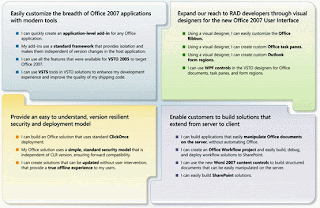
If you want to know more about VSTO v3 and it's role in developing Office Business Applications you should really read this recent article by Erika Ehrli and Steve Fox.
Here's a link to Erika's excellent blog.
Thursday, January 24, 2008
Hooking up to an Item Changed Event in VSTO
After last night's mossig meeting and my Outlook/VSTO presentation someone asked me about the following scenario:
"I want to capture the fact that a user changes an email address in the Outlook contacts list and call into a custom Web Service to update my LOB-system recording that change." For those that have used the Outlook object model before that is probably not a difficult task, for those new to Outlook and tempted by VSTO to give Office Integration a go it may not be so obvious so I decided to write a little bit of demo-code in C# to show how to setup the event handler, I'll leave the actual call to a Web Service or updating a database using .net classes up to the student as an exercise ;-). Start by creating a new Outlook Addin project, open ThisAddIn.cs and add the code below.
.....
using Outlook = Microsoft.Office.Interop.Outlook;
using Office = Microsoft.Office.Core;
.....
public partial class ThisAddIn
{
Outlook.MAPIFolder contactfolder;
Outlook.Items items; // This on is important, keep the reference at the addin level, a local var in the startup method will get garbage collected and the events will stop firing.
private void ThisAddIn_Startup(object sender, System.EventArgs e)
{
Outlook.NameSpace ns;
ns = this.Application.GetNamespace("MAPI");
contactfolder = ns.GetDefaultFolder
(Outlook.OlDefaultFolders.olFolderContacts);
items = contactfolder.Items;
items.ItemChange +=
new Outlook.ItemsEvents_ItemChangeEventHandler(ItemChanged);
}
private void ItemChanged( object item )
{
Outlook.ContactItem contact;
contact = (Outlook.ContactItem)item;
// This is were you do your thing......
System.Windows.Forms.MessageBox.Show(contact.Email1Address);
}
.....
The same is available for ItemAdd, for delete events you would have to hookup an ItemAdd to the DeletedItems folder.
"I want to capture the fact that a user changes an email address in the Outlook contacts list and call into a custom Web Service to update my LOB-system recording that change." For those that have used the Outlook object model before that is probably not a difficult task, for those new to Outlook and tempted by VSTO to give Office Integration a go it may not be so obvious so I decided to write a little bit of demo-code in C# to show how to setup the event handler, I'll leave the actual call to a Web Service or updating a database using .net classes up to the student as an exercise ;-). Start by creating a new Outlook Addin project, open ThisAddIn.cs and add the code below.
.....
using Outlook = Microsoft.Office.Interop.Outlook;
using Office = Microsoft.Office.Core;
.....
public partial class ThisAddIn
{
Outlook.MAPIFolder contactfolder;
Outlook.Items items; // This on is important, keep the reference at the addin level, a local var in the startup method will get garbage collected and the events will stop firing.
private void ThisAddIn_Startup(object sender, System.EventArgs e)
{
Outlook.NameSpace ns;
ns = this.Application.GetNamespace("MAPI");
contactfolder = ns.GetDefaultFolder
(Outlook.OlDefaultFolders.olFolderContacts);
items = contactfolder.Items;
items.ItemChange +=
new Outlook.ItemsEvents_ItemChangeEventHandler(ItemChanged);
}
private void ItemChanged( object item )
{
Outlook.ContactItem contact;
contact = (Outlook.ContactItem)item;
// This is were you do your thing......
System.Windows.Forms.MessageBox.Show(contact.Email1Address);
}
.....
The same is available for ItemAdd, for delete events you would have to hookup an ItemAdd to the DeletedItems folder.
More on Social Networking with SharePoint
Rai Umair presented a great session on the concepts of Social Networking within an organisation and how SharePoint can be used in that context. Following up on that I found this post by Lawrence Liu through SharePointPedia which is a great article to read if you want to recap on what Rai told us last night.
Rai's powerpoint can be downloaded here.
Another great way to get the most out of SharePoint for your organisation!
Rai's powerpoint can be downloaded here.
Another great way to get the most out of SharePoint for your organisation!
Presentation File uploaded
The presentation I delivered Tuesday (v.net Dev Sig) and Wednesday (Mossig) has been uploaded to the mossig site for you to have a look at. I've added some brief notes to each of the slides with some background. Both meetings were well attended (over 100 people in total), no doubt not just because of my sessions ;-), there were 4 other great seesions. We've covered WF and WCF in Visual Studio 2008, Social Networking in SharePoint and Windows Rights Management. Thanks for coming guys!
I'll post some code samples and how-to's over the weekend.
I'll post some code samples and how-to's over the weekend.
Tuesday, January 22, 2008
What's new in VSTO v3 for 2008
That's the title of my presentation tonight for the Victoria.net Dev Sig. Here are the details for the meeting, please join us if you can. I'll go into:
Document Level Add-ins
Visual Designers
Ribbon
Task Panes
Form Regions
Workflow
SharePoint
CLICK ONCE!
Word Content Controls
Tomorrow, Wednesday Jan the 23rd is the next Mossig meeting where I'll show you how to build custom Outlook Form regions in 10 minutes. I've got an example of how to show data from your LOB-app based on the email address of the sender of a received email message (wouldn't that be appreciated by your helpdesk people?) and how to convert the html-body of an email into C# code for sending using SMTP. This will all fit into my Show and Tell session of 10 minutes! For the other sessions on wednesday's agenda check out the mossig website.
Document Level Add-ins
Visual Designers
Ribbon
Task Panes
Form Regions
Workflow
SharePoint
CLICK ONCE!
Word Content Controls
Tomorrow, Wednesday Jan the 23rd is the next Mossig meeting where I'll show you how to build custom Outlook Form regions in 10 minutes. I've got an example of how to show data from your LOB-app based on the email address of the sender of a received email message (wouldn't that be appreciated by your helpdesk people?) and how to convert the html-body of an email into C# code for sending using SMTP. This will all fit into my Show and Tell session of 10 minutes! For the other sessions on wednesday's agenda check out the mossig website.
Wednesday, January 09, 2008
Tools galore from Wouter!
If yo are into Word customisation (like me) and deal with Content Controls and Custom XML you are probably aware that the tooling MS provides is not very mature.
Luckily with VSTO there's much you can do to improve that yourself. So I decided just before Christmas to write a little task pane that allows for editing of custom xml-parts and the XML mapping to Content Controls. Much like the tool on Codeplex (www.codeplex.com/dbe) but from within Word.
It turns out Wouter van Vugt had the same idea around the same time....
Here's a quote from his blog:
"The Databinding Toolkit for Word 2007 allows you to store custom XML parts and create data-bound content controls all from within the comfort of the Word user interface. I've developed this Word extension myself because I and some of the people I speak to found this feature to be missing from the default Word user interface. If the old model of xml-mapping has a taskpane, why not the newer and in parts cooler model of data-binding content controls! (You can open the task-pane from the developer tab.) "
In the meantime he's been very productive and worked on WSS 3 and Workflow and another Word Solution for viewing the actual Document in XML. Very nice tools and a very useful blog so do yourself a favour and go and check it out.
Very good stuff Wouter, and thanks very much!
Luckily with VSTO there's much you can do to improve that yourself. So I decided just before Christmas to write a little task pane that allows for editing of custom xml-parts and the XML mapping to Content Controls. Much like the tool on Codeplex (www.codeplex.com/dbe) but from within Word.
It turns out Wouter van Vugt had the same idea around the same time....
Here's a quote from his blog:
"The Databinding Toolkit for Word 2007 allows you to store custom XML parts and create data-bound content controls all from within the comfort of the Word user interface. I've developed this Word extension myself because I and some of the people I speak to found this feature to be missing from the default Word user interface. If the old model of xml-mapping has a taskpane, why not the newer and in parts cooler model of data-binding content controls! (You can open the task-pane from the developer tab.) "
In the meantime he's been very productive and worked on WSS 3 and Workflow and another Word Solution for viewing the actual Document in XML. Very nice tools and a very useful blog so do yourself a favour and go and check it out.
Very good stuff Wouter, and thanks very much!
Thursday, January 03, 2008
I just discovered another great SharePoint resource
A bLog was launched that I completely missed. To be sure I don't forget about it again and because some of you might also have missed it:
Official Blog of the SharePoint Developer Documentation Team
I stumbled upon it after searching for information on how to write a custom workflow activity and make that activity available in SharePoint Designer. Thanks Rodney !
Official Blog of the SharePoint Developer Documentation Team
I stumbled upon it after searching for information on how to write a custom workflow activity and make that activity available in SharePoint Designer. Thanks Rodney !
Subscribe to:
Posts (Atom)